Updated October 6, 2025
Navigating Our New Web App
Logging In
Access our new web platform with the same credentials you're used to.
- Go to app.silomarkets.com
- Use your current email and password — no changes required
- If you’ve forgotten your password, click Forgot Password to reset it
Portfolio & Account View

The Portfolio & Accounts view is your central dashboard. It shows your total portfolio value, today’s performance, and a breakdown of each account you hold with Silo. From here, you can monitor returns, add funds, or transfer in assets from another brokerage.
- Check Portfolio Value and Today’s Gain/Loss for a snapshot of performance.
- Switch timeframes on the performance chart to see trends.
- Review Account Overview to understand balances and available cash in each account.
- Use Add Funds for deposits or Transfer from Another Brokerage to consolidate accounts.
- Track your overall net worth across all Silo accounts at the bottom.
Transfers Dashboard

Our new Transfers Dashboard is multifunctional and more robust. It combines bank linking, fund transfers, and ACATS in one place. Additionally, you can also check manage linked banks, check the status of an active transfer, or visit your transaction history.
- Start by linking your bank under Manage Banks.
- Use Transfer Funds to deposit or withdraw money.
- For moving investments, select Transfer Positions to initiate an ACATS request.
- Track progress in Active Transfers — pending deposits/withdrawals appear here until complete.
- Review all past transactions in Transaction History.
The Bond Explore Page
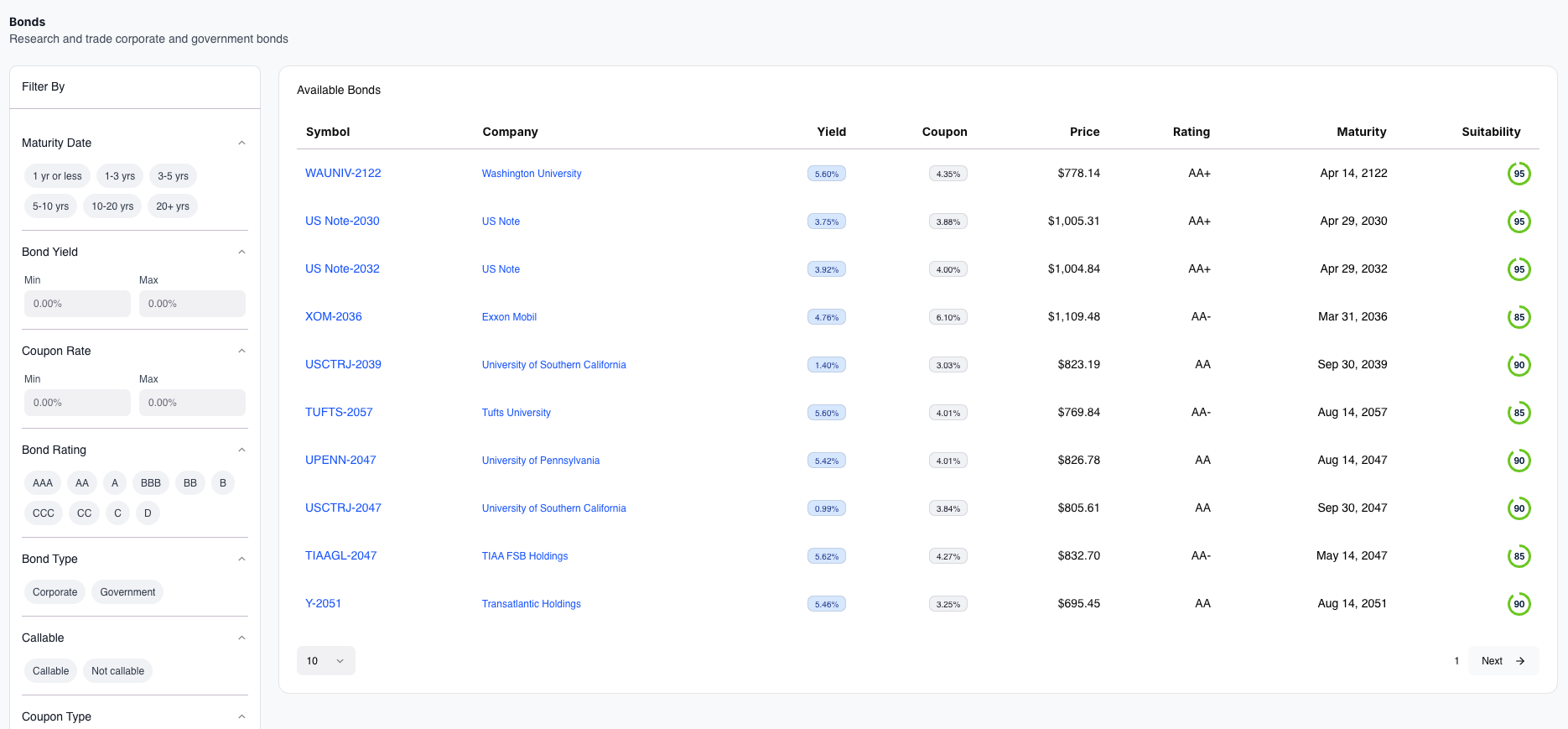
We rebuilt our bond explore page to help you search and access different types of bonds with greater ease. In our new Bond Explore, we've added a side panel to help you see all search and filter options as a whole. Here's how you can make use of it:
- Apply filters to narrow the bond universe (e.g., “5–10 yrs maturity, yield above 4%”).
- Review bonds in the table — compare yields, coupons, and credit ratings.
- Click on a bond symbol to view its detail page with full terms and purchase options.
- Add bonds directly to your portfolio with the “Trade” or “Buy” button on the detail page.
The Stock Explore Page
The new Stock Explore has been redesigned to center around your personalized Watchlist. Instead of a large directory-style list of securities, you now start with the stocks and ETFs that matter most to you. This makes research and tracking easier, while still letting you search and add new tickers anytime.
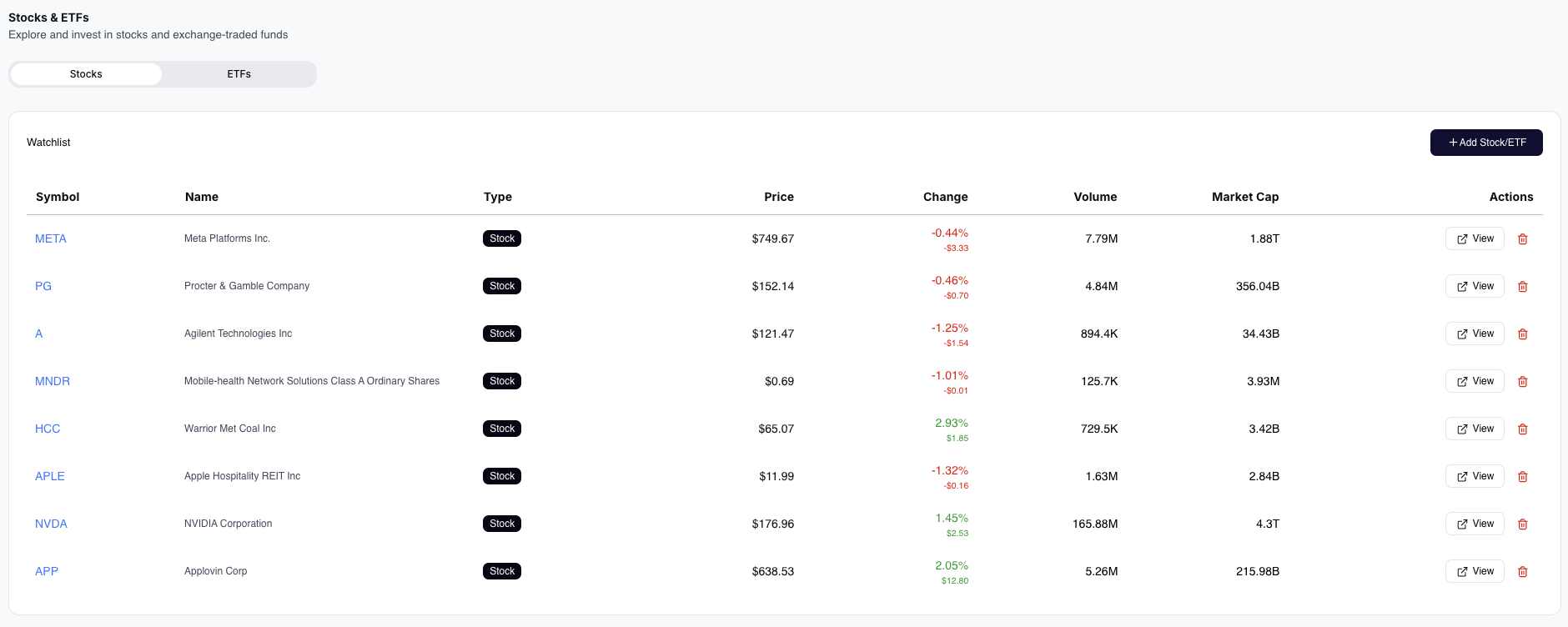
- Use the toggle to choose between Stocks or ETFs.
- Review your Watchlist table for daily performance, volume, and market cap.
- Click View to open a detailed stock or ETF profile with charts and fundamentals.
- Use + Add Stock/ETF to add new securities you want to track.
- Remove holdings from the Watchlist at any time with the delete icon.
Questions & Support
We understand that navigating our new platform may be confusing, if you have any questions on how to use any of our new or existing features, please feel free to contact us at support@silomarkets.com.

