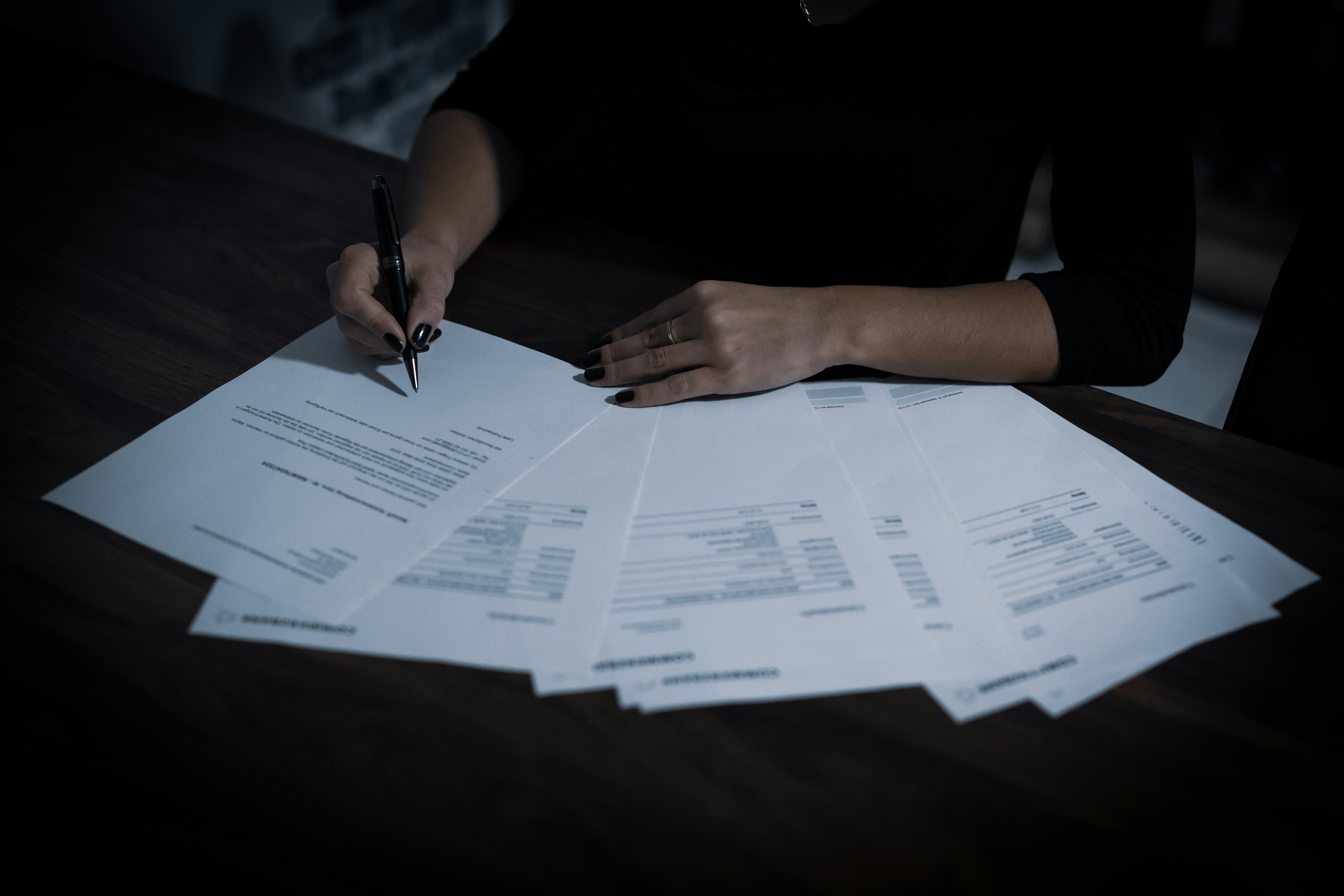Monthly Statements: How to Access and Understand Your Statement

Introduction
Your monthly statement is your portfolio’s monthly snapshot—an organized summary of all the activity that occurred during the prior month. It includes bond purchases and sales, coupon payments, maturities, and bank transfers. Accessing it is simple, and understanding what it shows helps you stay informed.
In this guide, we’ll explain when the statements are generated, where to find them, and how to read them.

Heading 1
Heading 2
Heading 3
Heading 4
Heading 5
Heading 6
Lorem ipsum dolor sit amet, consectetur adipiscing elit, sed do eiusmod tempor incididunt ut labore et dolore magna aliqua. Ut enim ad minim veniam, quis nostrud exercitation ullamco laboris nisi ut aliquip ex ea commodo consequat. Duis aute irure dolor in reprehenderit in voluptate velit esse cillum dolore eu fugiat nulla pariatur.
Block quote
Ordered list
- Item 1
- Item 2
- Item 3
Unordered list
- Item A
- Item B
- Item C
Bold text
Emphasis
Superscript
Subscript
1. When Are Statements Generated?
At the beginning of each new month, your statement for the previous month is created. However, it may take up to one week after month-end for the statement to appear in your account.

Heading 1
Heading 2
Heading 3
Heading 4
Heading 5
Heading 6
Lorem ipsum dolor sit amet, consectetur adipiscing elit, sed do eiusmod tempor incididunt ut labore et dolore magna aliqua. Ut enim ad minim veniam, quis nostrud exercitation ullamco laboris nisi ut aliquip ex ea commodo consequat. Duis aute irure dolor in reprehenderit in voluptate velit esse cillum dolore eu fugiat nulla pariatur.
Block quote
Ordered list
- Item 1
- Item 2
- Item 3
Unordered list
- Item A
- Item B
- Item C
Bold text
Emphasis
Superscript
Subscript
2. Where to Find the Statement
In the Silo app, go to:
Profile → Statements.
Once the statement has been generated, you will see it listed by date. If the new month just ended and nothing appears yet, give the system up to a week for the file to show up.
3. What the Statement Includes
Your monthly statement provides a full picture of your account’s activity over the prior month, including:
- Bond buy-orders and sell-orders.
- Received coupon payments.
- Bond maturities where principal was returned.
- Bank transfers in and out of your account.
Use this document to track what happened in your account and to support tax or audit needs if necessary.

Heading 1
Heading 2
Heading 3
Heading 4
Heading 5
Heading 6
Lorem ipsum dolor sit amet, consectetur adipiscing elit, sed do eiusmod tempor incididunt ut labore et dolore magna aliqua. Ut enim ad minim veniam, quis nostrud exercitation ullamco laboris nisi ut aliquip ex ea commodo consequat. Duis aute irure dolor in reprehenderit in voluptate velit esse cillum dolore eu fugiat nulla pariatur.
Block quote
Ordered list
- Item 1
- Item 2
- Item 3
Unordered list
- Item A
- Item B
- Item C
Bold text
Emphasis
Superscript
Subscript
Conclusion
Monthly statements are a key transparency tool. They allow you to review everything that happened in your investment account in a single, downloadable document. By knowing when the statements are generated, where to find them, and what they cover, you can keep your records in order and stay on top of your portfolio.